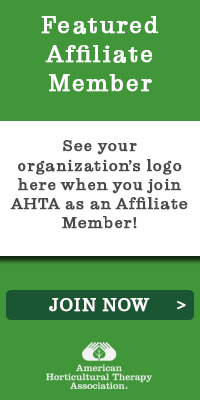|
|
| About | Registration | Schedule | Sponsorship | Keynote Speakers | Know Before You Go |
AHTA 2023 Annual Conference Know Before You Go
We are gearing up for the virtual 2023 AHTA Annual Conference. The American Horticultural Therapy Association is excited to present an informational and exciting program via Zoom. Please read through this important information so you can make the most of your conference experience.
How to Access the Conference
Attendees have been uploaded into the Zoom Event platform using the name and email address provided when you completed the AHTA registration form.
You will receive an invitation to join the event from Zoom at the email address you used during registration.
1. Open the Zoom Events invitation email.
You can use the email to:
Add to Calendar: Add the event to a calendar.
View Event: View event details.
View Ticket: View more information about the event.
Join the Event: Click the join link.
2. (Optional) On the event details page, click Test Device to check if your device is set up to provide the optimal event experience.
3. Click on the "Join Event" link.
You will be directed to the event on your web browser. If you try to join the event before the event date, you will be directed to the event ticket where a countdown to the event will be displayed.
IMPORTANT: You will only be granted access to the event and event recordings using the email address used when registering. If you need to change the email address associated with your registration, please contact the office before October 20.
Sign In to Zoom Events
Visit Event Lobby
Recording Information
Recordings will be available for 60 days post-conference via Zoom Events. We highly encourage attendees to join the live conference in real-time to ensure they don't miss out on any of the conference!
Technical Failure Policy
Check Your Tech
Prior to the conference, please make sure you have a stable WiFi connection. Make sure your computer or laptop speakers are properly connected and working prior to the conference, and confirm they are not muted or turned off. If your audio ever cuts out during a session, you can check it by clicking the up arrow next to the microphone icon in your Zoom window. Make sure the selected "Speaker" device is correct, and troubleshoot your sound by clicking "Test Speakers & Microphone."
Technical Failure
If a technical failure is the fault of the service provider and the session is not able to be broadcast as planned after two hours, AHTA reserves the right to reschedule the session. If the registrant cannot attend the rescheduled session live, they will be provided with the recording after the session's conclusion, or they may request a prorated refund.